My wife felt like she was back at a typewriter: her text in Word kept scrolling rightward as she typed, moving the left edge of her virtual paper off the screen to the left. She expected to hear a bell ding and have to find a virtual carriage-return lever.
Fortunately, the problem in Word was simple to fix: a negative right margin was the culprit. (And the solution discovered by our 14-year-old, proving that the Mac 911 impulse is a family inclination.) This can be set by accident when you set up style sheets or use the Format > Paragraph dialog to configure margins.
- With a style sheet, choose Format > Style, select the style sheet, and click Modify. From the Format menu in the lower-left corner, select Paragraph and set Right under Indentation to 0 or a positive value.
- To modify local formatting, select within an offending paragraph or select a range of text or all text, and then choose Format > Paragraph and change the value for Right in the Indentation section.
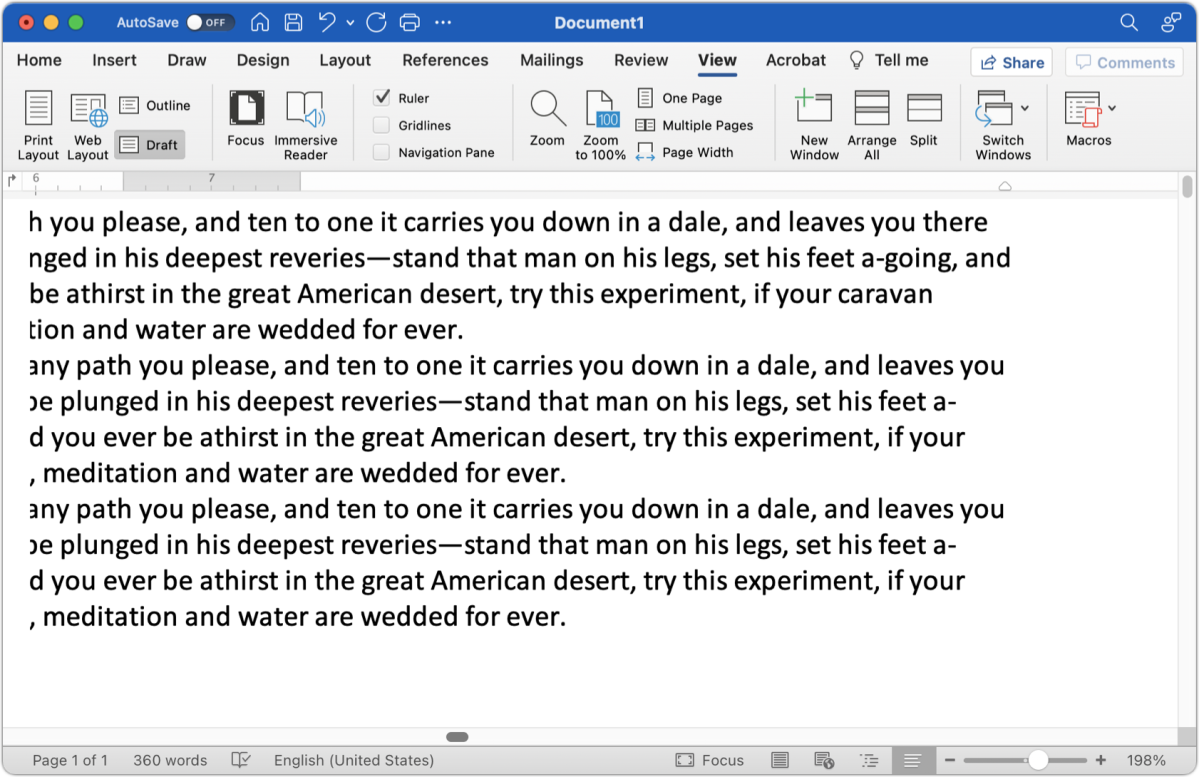
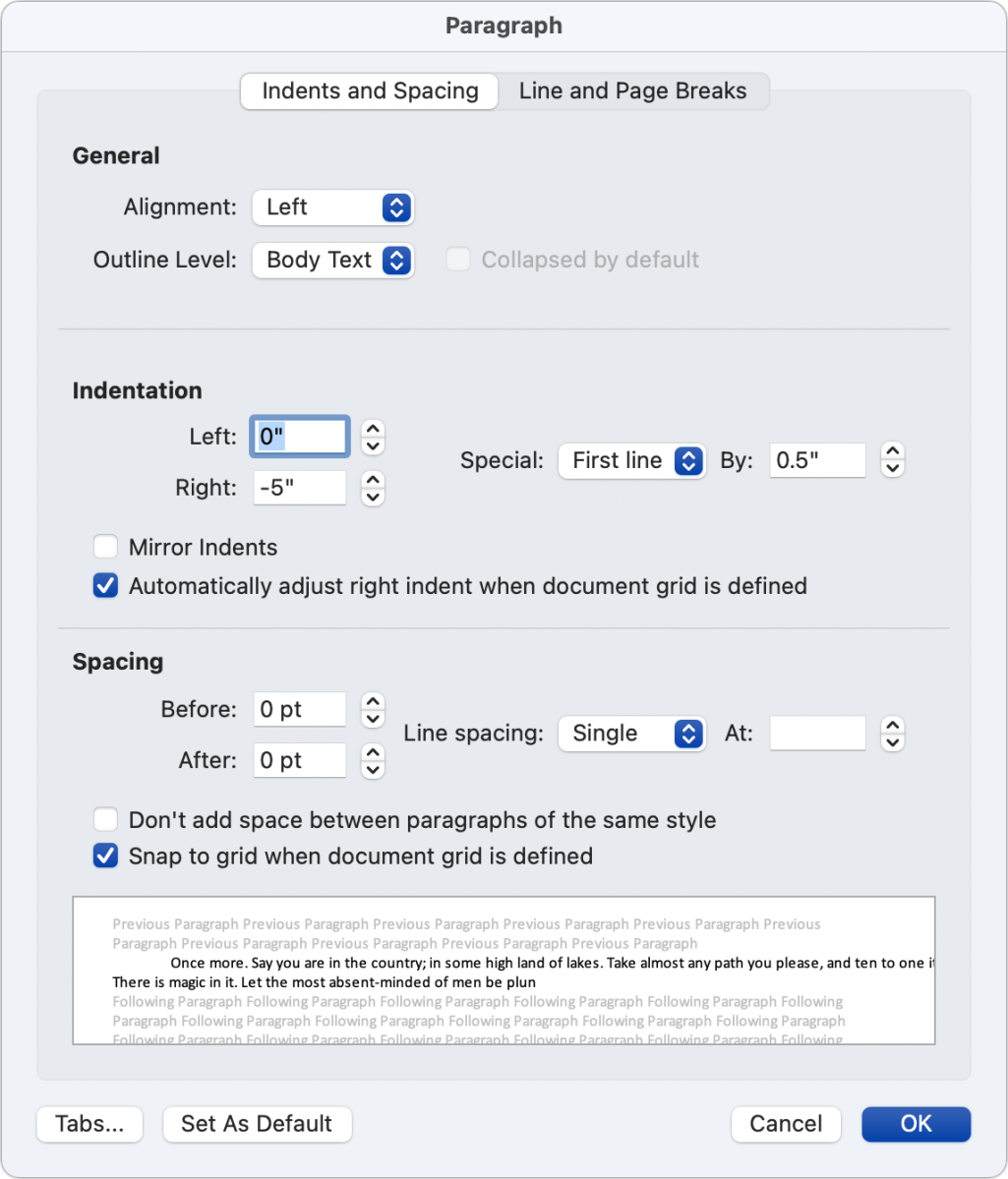
Ask Mac 911
We’ve compiled a list of the questions we get asked most frequently, along with answers and links to columns: read our super FAQ to see if your question is covered. If not, we’re always looking for new problems to solve! Email yours to mac911@macworld.com, including screen captures as appropriate and whether you want your full name used. Not every question will be answered, we don’t reply to email, and we cannot provide direct troubleshooting advice.
from Macworld.com https://ift.tt/3HkDwmD
via IFTTT