On this episode of the Macworld Podcast, we have quick tips for your Mac! We’ve got three tips that you can use to make life on your Mac a little easier. Stay with us for the details!
This is episode 787 with Jason Cross, Michael Simon, and Roman Loyola.
Listen to episode 787
WWDC22 announcement
Apple announced that WWDC22 will be held during the week of June 6, and it’s an online event. There will be an opportunity for developers and students to attend the keynote at Steve Jobs Theater at Apple Park in Cupertino. Get the details.
Roman’s tip: Convert Image Quick Action
Introduced in macOS Mojave, Quick Actions are accessible if you right-click on an item; the Quick Action menu is near the bottom, and when you select it, a set of tasks appear. With macOS Monterey, Apple added a Convert Image Quick Action, which lets you convert image files to a different format without needing to open an app. For example, you can select a bunch of HEIC files in the Finder, and then perform a Quick Action to convert those files to JPEGs.
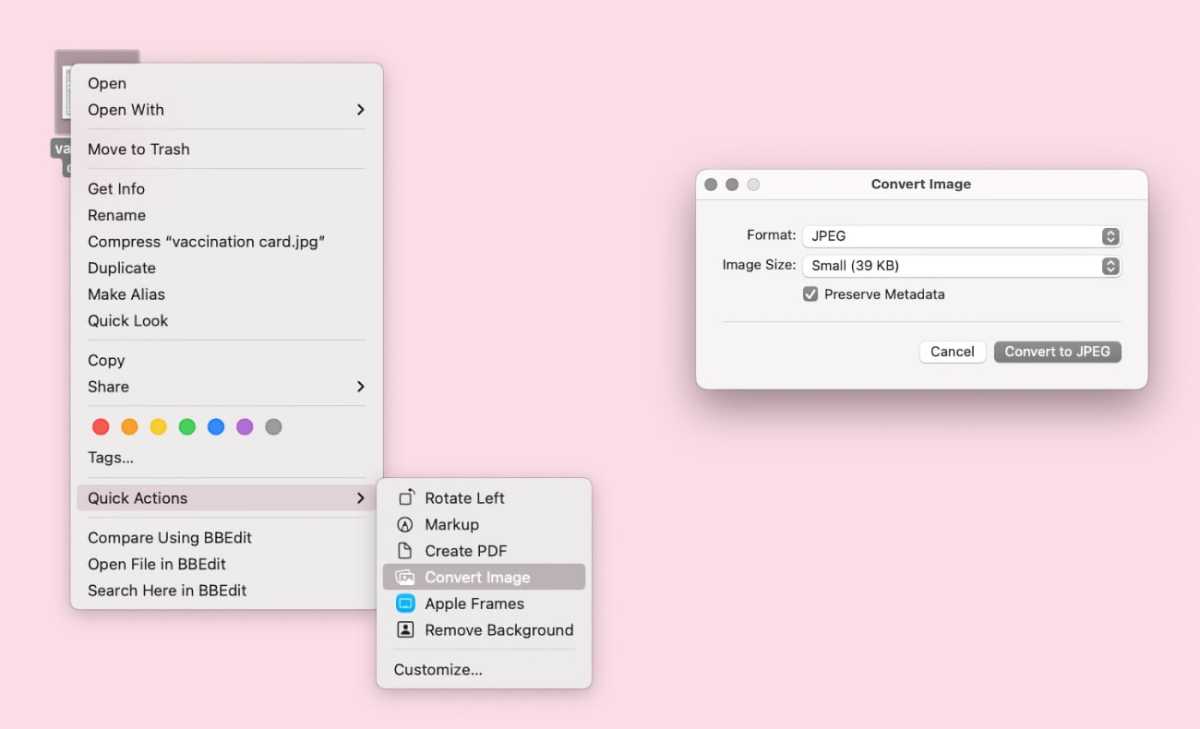
Foundry
Jason’s tip: NetworkQuality test
In macOS Monterey, you can test your internet connection speed with a tool found in the Terminal. Launch the Terminal app (in Applications/Utilities), then type networkQuality and you Mac will run a connection test using Apple servers.
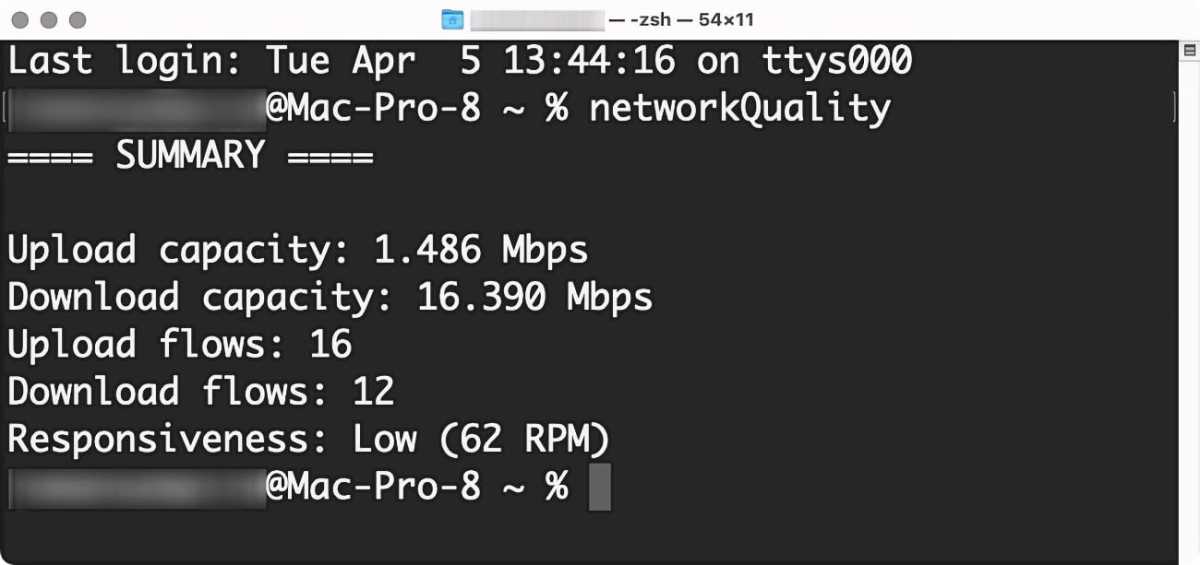
Foundry
Michael’s tip: Quickly jump to any location in a save dialog box
When you’re saving a file and you want to save it to a specific location, type the forward-slash (/) on your keyboard when the save dialog box pops up. Then a “Go to Folder” window appears lets you quickly navigate to anywhere on your Mac. It’ll also save your recent places so you don’t have to retype lengthy strings of folders. Learn more about this tip.
How to subscribe to the Macworld Podcast
You can subscribe to the Macworld Podcast—or leave us a review!—right here in the Podcasts app. Or you can point your favorite podcast-savvy RSS reader at: http://feeds.soundcloud.com/users/58576458-macworld/tracks
The Macworld Podcast is also available on Spotify or on Amazon Music.
To find previous episodes, visit Macworld’s podcast page or our home on Soundcloud.
from Macworld.com https://ift.tt/ke89PGv
via IFTTT
